Online course
Advanced Surgical Guides -
All on X
All on X
by Dr. Nate Farley
- Dr. Nate Farley
- 8 modules: 44 lectures
- Duration:
4 hours 50 minutes - Access to the course is not limited in time
Course program
Advanced Surgical Guides - All on X
8 modules: 43 online lectures
Been wanting to level up your guides tool belt for the All on X procedure?
HERE'S THE PROBLEM
❌ You feel uncomfortable with using the hardware and software into building guides
❌ You feel like you need to take a ton of CE courses just to get started
❌ There's no one-stop shop to learning how to manage these cases
HERE'S YOUR SECRET WEAPON
✅ Step by Step Explanations of Each Procedure
✅ Easy to Refer Back to Walkthroughs
✅ Access to Content Forever
INSIDE ADVANCED SURGICAL GUIDES
The ultimate online implant program:
➡️ Get your guides ready for print
➡️ Create your Guide
➡️ Designing Pin Guides
8 modules: 43 online lectures
Been wanting to level up your guides tool belt for the All on X procedure?
HERE'S THE PROBLEM
❌ You feel uncomfortable with using the hardware and software into building guides
❌ You feel like you need to take a ton of CE courses just to get started
❌ There's no one-stop shop to learning how to manage these cases
HERE'S YOUR SECRET WEAPON
✅ Step by Step Explanations of Each Procedure
✅ Easy to Refer Back to Walkthroughs
✅ Access to Content Forever
INSIDE ADVANCED SURGICAL GUIDES
The ultimate online implant program:
➡️ Get your guides ready for print
➡️ Create your Guide
➡️ Designing Pin Guides
Module 1: Introduction
0 h 6 min
Module 2: Getting started
0 h 6 min
Module 3: Designing guides, part 1
1 h 5 min
Module 4: Designing guides, part 2
1 h 29 min
Module 5: Designing guides, part 3
1 h 10 min
Module 6: 3D printers
0 h 48 min
Module 7: You are done
0 h 5 min
Module 8: Essential Meshmixer tools
0 h 1 min
- 43lessons
- -96%discount
- $481savings
The full course program
Module 1: Introduction
Here you can watch a five-minute fragment of the lesson.
Lesson 1: Implant Ninja introduces Digital Guru
Lesson 2: Welcome to the Course! Implant Ninja
Lesson 3: Superfast overview of what you-ll learn. Implant Ninja
Duration: 0 h 6 min
Lesson 2: Welcome to the Course! Implant Ninja
Lesson 3: Superfast overview of what you-ll learn. Implant Ninja
Duration: 0 h 6 min
Module 2: Getting started
Here you can watch a five-minute fragment of the lesson.
Lesson 1: Introduction to this section. Implant Ninja
Lesson 2: Setting Up Meshmixer + program files to download and set up
Lesson 3: Program files to download and set up (8 files)
Duration: 0 h 6 min
Lesson 2: Setting Up Meshmixer + program files to download and set up
Lesson 3: Program files to download and set up (8 files)
Duration: 0 h 6 min
Module 3: Designing guides, part 1
Here you can watch a five-minute fragment of the lesson.
Lesson 1: Into to Section.
Lesson2: Lecture. Aligning files
Lesson 3: Walkthrough. Adding STL files into Blue Sky Plan
Lesson 4: Lecture. Bone segmentation
Lesson 5: Walkthrough. Bone Segmentation
Lesson 6: Lecture. Designing the tooth setup in Meshmixer
Lesson 7: Walkthrough. Designing the tooth setup in Meshmixer
Lesson 8: Lecture. Tips for Implant Placement
Lesson 9: Walkthrough. Tips for Implant Placement
Duration: 1 h 5 min
Lesson2: Lecture. Aligning files
Lesson 3: Walkthrough. Adding STL files into Blue Sky Plan
Lesson 4: Lecture. Bone segmentation
Lesson 5: Walkthrough. Bone Segmentation
Lesson 6: Lecture. Designing the tooth setup in Meshmixer
Lesson 7: Walkthrough. Designing the tooth setup in Meshmixer
Lesson 8: Lecture. Tips for Implant Placement
Lesson 9: Walkthrough. Tips for Implant Placement
Duration: 1 h 5 min
Module 4: Designing guides, part 2
Here you can watch a five-minute fragment of the lesson.
Lesson 1: Lecture. Initial bone reduction _ Implant Ninja
Lesson 2: Walkthrough. Initial bone reduction
Lesson 3: Lecture. Making the surgical guide
Lesson 4: Walkthrough. Making the surgical guide
Lesson 5: Lecture. Sectioning the guide
Lesson 6: Walkthrough. Sectioning the guide
Lesson 7: Lecture. Fixing some holes
Lesson 8: Walkthrough. Fixing some holes
Lesson 9: Lecture. Creating the hybrid base
Lesson 10: Walkthrough. Creating the hybrid base
Duration: 1 h 29 min
Lesson 2: Walkthrough. Initial bone reduction
Lesson 3: Lecture. Making the surgical guide
Lesson 4: Walkthrough. Making the surgical guide
Lesson 5: Lecture. Sectioning the guide
Lesson 6: Walkthrough. Sectioning the guide
Lesson 7: Lecture. Fixing some holes
Lesson 8: Walkthrough. Fixing some holes
Lesson 9: Lecture. Creating the hybrid base
Lesson 10: Walkthrough. Creating the hybrid base
Duration: 1 h 29 min
Module 5: Designing guides, part 3
Here you can watch a five-minute fragment of the lesson.
Lesson 1: Lecture. Adding supports to the hybrid
Lesson 2: Walkthrough. Adding supports to the hybrid
Lesson 3: Lecture. Making the holes for the cylinders
Lesson 4: Walkthrough. Making the holes for the cylinders Lesson 5: Lecture. Creating the pin guide
Lesson 6: Walkthrough. Creating the pin guide
Lesson 7: Lecture. Adding pins
Lesson 8: Walkthrough. Adding pins
Duration: 1 h 10 min
Lesson 2: Walkthrough. Adding supports to the hybrid
Lesson 3: Lecture. Making the holes for the cylinders
Lesson 4: Walkthrough. Making the holes for the cylinders Lesson 5: Lecture. Creating the pin guide
Lesson 6: Walkthrough. Creating the pin guide
Lesson 7: Lecture. Adding pins
Lesson 8: Walkthrough. Adding pins
Duration: 1 h 10 min
Module 6: 3D printers
Here you can watch a five-minute fragment of the lesson.
Lesson 1: Intro to Section
Lesson 2: Form 2 Review
Lesson 3: Asiga Review
Lesson 4: Ackuretta Review
Lesson 5: Printing Introduction
Lesson 6: Asiga Setup
Lesson 7: Form 2 Setup
Lesson 8: Printers and Printing
Lesson 9: Cleaning Up
Duration: 0 h 48 min
Lesson 2: Form 2 Review
Lesson 3: Asiga Review
Lesson 4: Ackuretta Review
Lesson 5: Printing Introduction
Lesson 6: Asiga Setup
Lesson 7: Form 2 Setup
Lesson 8: Printers and Printing
Lesson 9: Cleaning Up
Duration: 0 h 48 min
Module 7: You are done
Here you can watch a five-minute fragment of the lesson.
Lesson 1: About Nate!
Duration: 0 h 5 min
Duration: 0 h 5 min
Module 8: Essential Meshmixer tools
Here you can watch a fragment of the lesson.
Lesson 1: Essential Meshmixer tools
Duration: 0 h 1 min
Duration: 0 h 1 min
Special offer
Dr. Nate Farley
Advanced Surgical Guides - All on X
44 lessons • 4h 50min
Access to the course is unlimited in time!
Advanced Surgical Guides - All on X
44 lessons • 4h 50min
Access to the course is unlimited in time!
Nate Farley
Dr
Dr
Nate Farley is a board certified prosthodontist with a passion for all things digital. He completed both dental school and his prosthodontic residency at the Ohio State University.
While in residency, he created whatimplantisthat.com, a free online resource for radiographic implant identification. This passion for dental information led him to co-found Infodontics, LLC, a company committed to put dental information right at people’s fingertips through innovative, useful, and free online resources. Also in residency, he completed his masters thesis by comparing the accuracy of CAD/CAM surgical guides to traditional guides. Over the years, he has had experience with five different implant planning programs.
While in residency, he created whatimplantisthat.com, a free online resource for radiographic implant identification. This passion for dental information led him to co-found Infodontics, LLC, a company committed to put dental information right at people’s fingertips through innovative, useful, and free online resources. Also in residency, he completed his masters thesis by comparing the accuracy of CAD/CAM surgical guides to traditional guides. Over the years, he has had experience with five different implant planning programs.