Online course
EXOCAD Implant Restorations - Step-by-step Video Guide 2023
by Dr. Michael McClure
- Dr. Michael McClure
- 5 lessons
- Duration:
5 hours 18 min - Access to the course is not limited in time
Course program
EXOCAD Implant Restorations - Step-by-step Video Guide 2023
5 online lectures
Complete guide to EXOCAD Implant Restorations: Step-by-step Video GuideImplant Restorations with Dr. Michael McClure — An American Board Diplomate and a level 3 EXOCAD trainer!
After the completion of this practical oriented course, you will be able to:
– Plan implant prosthetic rehabilitation with EXOCAD
– Design and fabricate a single implant in the aesthetic zone
– Design and fabricate multi-unit implant restorations
– Work with screw retained and cement retained implant prosthetics
– 3D print full arch implant retained restorations.
With the expert guidance of Dr. Michael McClure, you will unlock all the secrets of EXOCAD Implant Module, enabling you to achieve excellent implant rehabilitation treatment outcomes and improved patient satisfaction.
5 online lectures
Complete guide to EXOCAD Implant Restorations: Step-by-step Video GuideImplant Restorations with Dr. Michael McClure — An American Board Diplomate and a level 3 EXOCAD trainer!
After the completion of this practical oriented course, you will be able to:
– Plan implant prosthetic rehabilitation with EXOCAD
– Design and fabricate a single implant in the aesthetic zone
– Design and fabricate multi-unit implant restorations
– Work with screw retained and cement retained implant prosthetics
– 3D print full arch implant retained restorations.
With the expert guidance of Dr. Michael McClure, you will unlock all the secrets of EXOCAD Implant Module, enabling you to achieve excellent implant rehabilitation treatment outcomes and improved patient satisfaction.
Getting started with EXOCAD Implant Rehabilitation
1 h 6 min
Designing and Fabrication of Single Dental Implant in the Aesthetic Zone
1 h 2 min
Designing and Fabrication of Multi-unit Implant Abutment
1 h 9 min
Full Arch Dental Implant retained restorations with EXOCAD
51 min
Designing and 3D Printing of a Full Arch Implant Retained Prosthetic Restoration. Protocols of Same-day Dentistry
1 h 8 min
- 5lessons
- -93%discount
- $258savings
The full course program
Getting started with EXOCAD Implant Rehabilitation
Here you can watch a five-minute fragment of the lesson.
Program:
– Overview and Introduction to DentalDB
– The basic features and clinical indications
– Formulation of a new project. Materials and parameter setting
– Overview and Introduction to DentalCAD:
- The basic and advanced features for working with DentalCAD
- User interface on EXOCAD. EXOCAD hotkeys and shortcuts
- DentalCAD Wizard mode and Expert mode.
– EXOCAD application in clinical practice:
Designing an anatomic crown
Designing a 3-unit bridge.
Recommended for: Dental technicians, Prosthodontists, Implantologists, General dentists.
Duration: 1 h 6 min
– Overview and Introduction to DentalDB
– The basic features and clinical indications
– Formulation of a new project. Materials and parameter setting
– Overview and Introduction to DentalCAD:
- The basic and advanced features for working with DentalCAD
- User interface on EXOCAD. EXOCAD hotkeys and shortcuts
- DentalCAD Wizard mode and Expert mode.
– EXOCAD application in clinical practice:
Designing an anatomic crown
Designing a 3-unit bridge.
Recommended for: Dental technicians, Prosthodontists, Implantologists, General dentists.
Duration: 1 h 6 min
Designing and Fabrication of Single Dental Implant in the Aesthetic Zone
Here you can watch a five-minute fragment of the lesson.
Program:
– Single unit custom abutment and crown setup in DentalDB and designing in DentalCAD:
- Application of scan bodies to identify dental implant position
- Free forming scan data to create the proper emergence profile
- Designing proper custom abutment profile to include angled screw channels
- Designing final superstructure restoration.
– Step-by-step demonstration for designing of screw retained implant crown in the aesthetic zone
– Single unit screw retained implant crown setup in DentalDB and design in DentalCAD:
- Application of scan bodies to identify dental implant position
- Free forming scan data to create the proper emergence profile of the final implant restoration.
– Steps to designing proper custom abutment profile to include angled screw channels
– Steps to designing final superstructure restoration
– Designing a “screw-mentable” custom abutment and crown.
Recommended for: Dental technicians, Prosthodontists, Implantologists, General dentists.
Duration: 1 h 2 min
– Single unit custom abutment and crown setup in DentalDB and designing in DentalCAD:
- Application of scan bodies to identify dental implant position
- Free forming scan data to create the proper emergence profile
- Designing proper custom abutment profile to include angled screw channels
- Designing final superstructure restoration.
– Step-by-step demonstration for designing of screw retained implant crown in the aesthetic zone
– Single unit screw retained implant crown setup in DentalDB and design in DentalCAD:
- Application of scan bodies to identify dental implant position
- Free forming scan data to create the proper emergence profile of the final implant restoration.
– Steps to designing proper custom abutment profile to include angled screw channels
– Steps to designing final superstructure restoration
– Designing a “screw-mentable” custom abutment and crown.
Recommended for: Dental technicians, Prosthodontists, Implantologists, General dentists.
Duration: 1 h 2 min
Designing and Fabrication of Multi-unit Implant Abutment
Here you can watch a five-minute fragment of the lesson.
Program:
– Screw retained multi-unit custom abutment crowns. Setup in DentalDB and designing in DentalCAD
– Cement retained multi-unit custom abutment crowns. Setup in DentalDB and designing in DentalCAD
– Application of scan bodies to identify dental implant position
– Free forming scan data to create the proper emergence profile including virtual extractions
– The design of proper custom abutment profiles. Angled screw channels and the proper insertion path for bridges
– Engaging vs non-engaging abutments for dental implants. Analysis of clinical cases
– Step-by-step guide to designing the final superstructure restorations.
Recommended for: Dental technicians, Prosthodontists, Implantologists, General dentists.
Duration: 1 h 9 min
– Screw retained multi-unit custom abutment crowns. Setup in DentalDB and designing in DentalCAD
– Cement retained multi-unit custom abutment crowns. Setup in DentalDB and designing in DentalCAD
– Application of scan bodies to identify dental implant position
– Free forming scan data to create the proper emergence profile including virtual extractions
– The design of proper custom abutment profiles. Angled screw channels and the proper insertion path for bridges
– Engaging vs non-engaging abutments for dental implants. Analysis of clinical cases
– Step-by-step guide to designing the final superstructure restorations.
Recommended for: Dental technicians, Prosthodontists, Implantologists, General dentists.
Duration: 1 h 9 min
Full Arch Dental Implant retained restorations with EXOCAD
Here you can watch a five-minute fragment of the lesson.
Program:
– Full arch implant retained prosthetic restoration setup in DentalDB
– Full arch implant retained prosthetic restoration design in DentalCAD
– Full arch wax-up design
– Exocad wax-up: virtual extractions and scan data freeforming
– Step-by-step protocols of converting wax-up to a screw retained full arch prosthetic restorations
– Occlusal considerations when designing full arch implant retained prosthetic restorations
– ALL-ON-4 protocols with EXOCAD. Designing and fabrication of hybrid denture
– Hybrid dentures with EXOCAD. Analysis of a clinical case.
Recommended for: Dental technicians, Prosthodontists, Implantologists, General dentists.
Duration: 51 min
– Full arch implant retained prosthetic restoration setup in DentalDB
– Full arch implant retained prosthetic restoration design in DentalCAD
– Full arch wax-up design
– Exocad wax-up: virtual extractions and scan data freeforming
– Step-by-step protocols of converting wax-up to a screw retained full arch prosthetic restorations
– Occlusal considerations when designing full arch implant retained prosthetic restorations
– ALL-ON-4 protocols with EXOCAD. Designing and fabrication of hybrid denture
– Hybrid dentures with EXOCAD. Analysis of a clinical case.
Recommended for: Dental technicians, Prosthodontists, Implantologists, General dentists.
Duration: 51 min
Designing and 3D Printing of a Full Arch Implant Retained Prosthetic Restoration. Protocols of Same-day Dentistry
Here you can watch a five-minute fragment of the lesson.
Program:
– Protocols of intraoral scanning
– Integration of intraoral scans data, photogrammetry scan data, and digital wax-ups
– Step-by-step demonstration of designing a full arch implant retained prosthetic restoration
– ALL-ON-4 EXOCAD workflow
– Fabrication and designing of overdentures
– Same-day dentistry. Analysis of clinical cases.
Recommended for: Dental technicians, Prosthodontists, Implantologists, General dentists.
Duration: 1 h 8 min
– Protocols of intraoral scanning
– Integration of intraoral scans data, photogrammetry scan data, and digital wax-ups
– Step-by-step demonstration of designing a full arch implant retained prosthetic restoration
– ALL-ON-4 EXOCAD workflow
– Fabrication and designing of overdentures
– Same-day dentistry. Analysis of clinical cases.
Recommended for: Dental technicians, Prosthodontists, Implantologists, General dentists.
Duration: 1 h 8 min
Special offer
Michael McClure
EXOCAD Implant Restorations - Step-by-step Video Guide 2023
5 lessons • 5 h 18 min
Access to the course is unlimited in time!
EXOCAD Implant Restorations - Step-by-step Video Guide 2023
5 lessons • 5 h 18 min
Access to the course is unlimited in time!
Michael McClure
DMD, ABGD, DIOCI, MAGD, Board Certified General Dentist, Board Certified International Congress of Oral Implantologist, Master in the Academy of General Dentistry
DMD, ABGD, DIOCI, MAGD, Board Certified General Dentist, Board Certified International Congress of Oral Implantologist, Master in the Academy of General Dentistry
From “The Golden State”, Dr. McClure was born and raised in Los Angeles, California where he attended the University of California and graduated Summa Cum Laude with a Bachelor’s degree in Physiology. He then served in The United States Navy for seven years as a Naval Aviator, flying P-3’s.
More recently, after years of hard work, and over 2000 hours of Continuing Education, Dr. McClure was awarded the Mastership in the Academy of General Dentistry. In 2013 after two extensive days of more written and oral board testing, Dr. McClure was awarded Board Certification. Less than 700 Dentist have ever achieved this designation, only 1% of all Dental professionals.
More recently, after years of hard work, and over 2000 hours of Continuing Education, Dr. McClure was awarded the Mastership in the Academy of General Dentistry. In 2013 after two extensive days of more written and oral board testing, Dr. McClure was awarded Board Certification. Less than 700 Dentist have ever achieved this designation, only 1% of all Dental professionals.